ExpressTrack documentation is hosted on GitHub and automatically synced to our website. You can suggest edits, improvements, or report issues directly through GitHub.
Quick Edit Process
- Find the “Edit this page” link at the bottom of any documentation page
- Click the link to open the corresponding file on GitHub
- Make your changes using GitHub’s web editor
- Submit a pull request with your proposed changes
File Structure and Format
Documentation files are written in Markdown (.md) and organized in folders that mirror the website structure.
File Naming
- Use lowercase with hyphens:
api-reference.md - Avoid spaces and special characters
- Repository root maps to
/docs/on the site - File names become URL slugs (e.g.,
getting-started.md→https://expresstrack.net/docs/getting-started/) - Directory structure mirrors website URLs (e.g.,
api/webhooks.md→https://expresstrack.net/docs/api/webhooks/) - Each directory creates a section page using its
index.mdfile
Front Matter Properties
Add metadata at the top of files between --- lines:
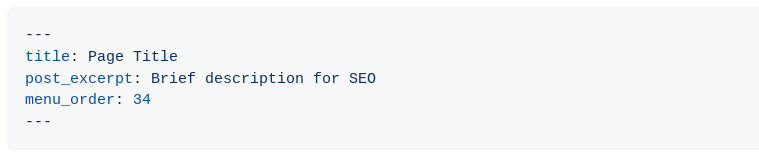
Key properties:
title– Page title (required)post_excerpt– Brief description for SEOmenu_order– Sort order of the document among its siblings
Content Guidelines
Images
- Place all images in the
_imagesfolder - Reference with:
 - Use descriptive filenames and alt text
Links
-
Internal links: Use relative paths to other markdown files
- Same directory:
[Link text](./other-page.md) - Parent directory:
[Link text](../guide/setup.md) - Root directory:
[Link text](/api/reference.md)
- Same directory:
-
External links: Use full URLs with
https://
Code Examples
Use fenced code blocks with language specification:
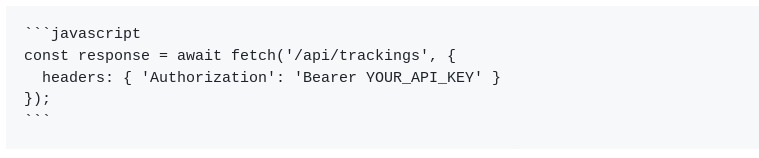
Types of Contributions
Documentation Improvements
- Fix typos, grammar, or unclear explanations
- Add missing code examples
- Improve API endpoint documentation
- Update outdated information
New Content
- Tutorial guides for common use cases
- Integration examples for popular platforms
- FAQ entries based on support questions
Submission Process
-
Fork the repository (for substantial changes)
-
Create a descriptive branch name like
fix-webhook-docsoradd-php-example -
Make your changes following the format guidelines above
-
Test links and formatting by previewing in GitHub
-
Submit a pull request with:
- Clear description of changes
- Reason for the change
- Any related issue numbers
Review and Publishing
- All changes are reviewed before merging
- Once approved, changes automatically sync to the website within a few minutes
- You’ll receive notification when your contribution is published
Getting Help
- GitHub Issues: Report bugs or request new documentation
Thank you for helping improve ExpressTrack’s documentation. Clear, accurate docs benefit the entire developer community.